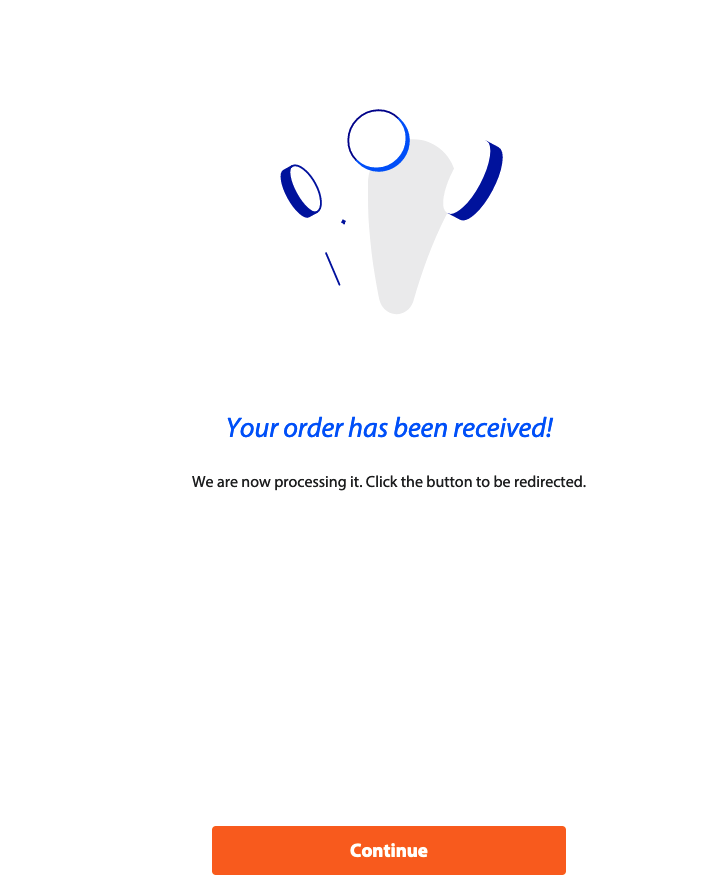Below is an example of the payment flow for the Rabobank app.
For every payment provider/application, this flow and labels may look different.
App to App
- Create a payment order on your (bookkeeping) platform and select the option to sign directly from your platform.
You are requested to login to the Rabobank app to complete the payment.
If your device is registered with Rabobank then you are automatically logged in to the app.
- A payment screen with your account and payment details is displayed.
- Enter your app access code or sign in using Touch ID/Face ID.
Your payment order is processed, click Continue to redirect back to your platform.
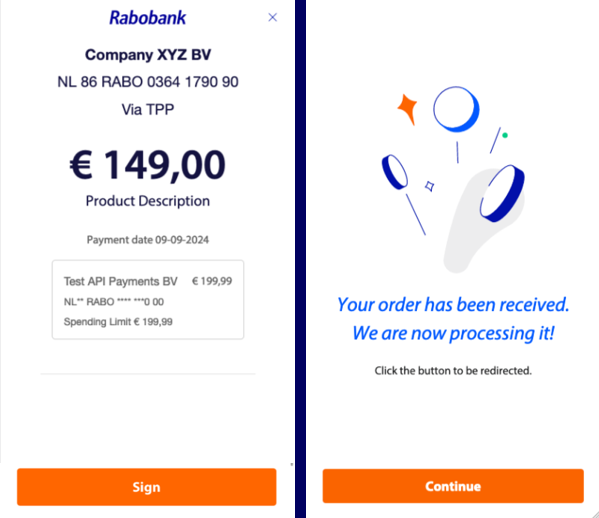
Web to App
- Create a payment order on your (bookkeeping) platform and select the option to sign directly from your platform.
- A screen with your payment details is displayed along with the QR code.
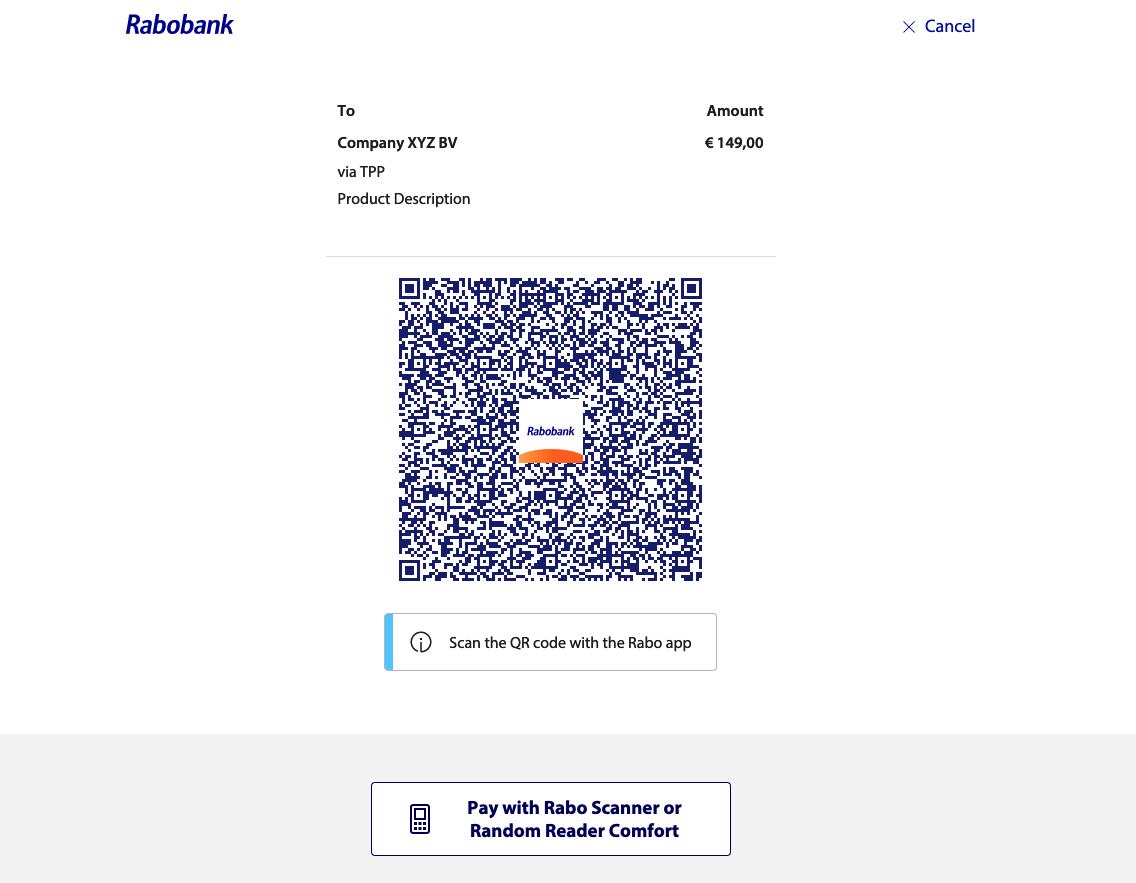
Use the QR scanner in the Rabobank app to scan the provided QR code.
In case you are not able/willing to use the Rabobank App, you can choose the option to sign using the Rabo Scanner or Random Reader Comfort.
You are requested to login to the Rabobank app and complete the payment.
If your device is already registered with Rabobank then you are automatically logged into the app.
- A payment screen with your account and payment details is displayed.
- Enter your app access code or sign (Ondertekenen) using Touch ID/Face ID.
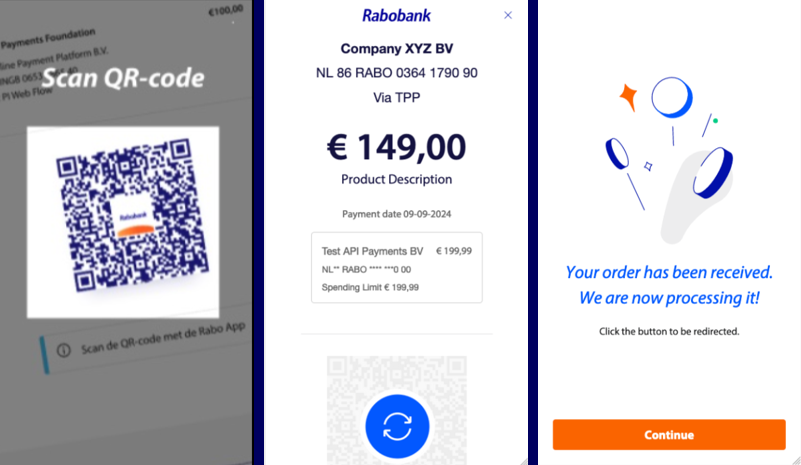
- Your payment order is processed, click Close (Sluiten) and continue onto the website.
- On the website, click Continue (Ga verder) to be redirected back to the TPP website.